OsmoTRX¶
- Table of contents
- OsmoTRX
- OsmoTRX user manuals and documentation
- OsmoTRX in the Osmocom GSM architecture (old OsmoNITB case)
- OsmoTRX in the Osmocom GSM architecture (new OsmoBSC+OsmoMSC case)
- RF Hardware support
- Embedded Platform Support
- Features
- Mailing List / Forum
- GPRS support
- Source code
- Dependencies
- Configuration and Build
- Running
- OsmoTRX with OpenBTS
- Authors
- Commercial Support
- TS 05.01 "Physical layer on the radio path"
- TS 05.02 "Multiplexing and Multiple Access on the Radio Path"
- TS 05.04 "Modulation"
- TS 05.10 "Radio subsystem synchronization"
OsmoTRX is based on the transceiver code from the OpenBTS project, but setup to operate independently with the purpose of using with non-OpenBTS software and projects, while still maintaining backwards compatibility with OpenBTS. Currently there are numerous features contained in OsmoTRX that extend the functionality of the OpenBTS transceiver. These features include enhanced support for various embedded platforms - notably ARM - and dual channel diversity support for the Fairwaves umtrx.
OsmoTRX user manuals and documentation¶
Find user manuals and VTY references here:
https://ftp.osmocom.org/docs/osmo-trx/master/
OsmoTRX in the Osmocom GSM architecture (old OsmoNITB case)¶
OsmoTRX in the Osmocom GSM architecture (new OsmoBSC+OsmoMSC case)¶
RF Hardware support¶
Multiple RF devices are currently supported. These include USRP family products from Ettus Research, and the UmTRX from Fairwaves, as well as LimeSDR devices from Lime Microsystems using LimeSuite.
more details (e.g. signal levels) are provided in the hardware specific pages:
Embedded Platform Support¶
OsmoTRX has been tested on the multiple embedded platforms representing a wide range of device types. Low cost ARM devices are generally limited by memory and I/O as much CPU utilization.
Running a full or near full ARFCN configuration (7 simultaneous TCH channels with Combination V) may require running the GSM stack remotely, which can be configured at runtime on the command line. This limitation appears to be scheduling related more so than lack of CPU resources, and may be resolved at a later time.
| Platform | SoC* | Processor | SIMD/FPU | Testing Notes |
|---|---|---|---|---|
| ArndaleBoard | Samsung Exynos 5250 | ARM Cortex-A15 | NEON-VFPv4 | 7 TCH |
| BeagleBoard-xM | Texas Instruments OMAP3 | ARM Cortex-A8 | NEON | 7 TCH, remote osmobts stack |
| Ettus E100 | Texas Instruments OMAP3 | ARM Cortex-A8 | NEON | 7 TCH, remote osmobts stack |
| Raspberry Pi | Broadcom BCM2835 | ARM11 | VFP | 2 TCH, remote osmobts stack |
| Shuttle PC | NA | Intel Atom D2550 | SSE3 | Dual channel, 15 TCH |
All embedded plaforms were tested with low-phase error modulator disabled. Use of the more accurate modulator on embedded platforms has not been extensively tested.
Features¶
Intel SSE Support- SSE3
- SSE4.1
On Intel processors, OsmoTRX makes heavy use of the Streaming SIMD Extensions (SSE) instruction set. Accelerated operations include pulse shape filtering, resampling, sequence correlation, and many other signal processing operations. SSE3 is the minimum requirement for accelerated use.
SSE3 is present in the majority of Intel processors since later versions of the Pentium 4 architecture and is also present on low power Atom processors. Support is automatically detected at build time. For additional performance information, please see the performance and benchmarks section.
ARM Support- NEON
- NEON-VFPv4
OsmoTRX runs on a variety of ARM processors with and without NEON coprocessors. Like SSE on Intel processors, NEON provides acceleration with SIMD vectorized instructions.
Tested popular architectures include ARM11 (Raspberry Pi), Cortex-A8 (!BeagleBoard), and Cortex-A15 (!ArndaleBoard). Loosely speaking, these platforms are representative of low cost embedded devices, mid-level handsets, and high-end smartphones respectively. Similarly, in order, these platforms include no NEON coprocessor, standard NEON, and NEON-VFPv4. The latter NEON variation, VFPv4, provides additional fused-multiply-accumulate (FMA) instructions useful for many DSP operations.
NEON support must be enabled by the user at build time. For additional information, please see the configuration and performance and benchmarks sections.
Dual Channel (UmTRX and B210)
Two dual channel modes are available: standard dual channel mode and diversity. In standard dual channel mode, each RF
path of the dual channel device supports a different ARFCN. Each path operates independently a
nd operates similarly to two separate devices. GSM channel capacity in this mode is doubled. This option can be configured at run time from the command line.
Dual Channel Diversity (UmTRX, experimental)
Diversity mode is similar to the standard dual channel mode except each antenna supports both ARFCN channels. In this case, the receiver sample bandwidth is widened to handle both ARFCN's and subsequently converted and demultiplexed into separate sample streams. Each GSM receive path is fed dual signals, where antenna selection diversity is performed by taking the stronger signal on a burst-by-burst basis. This diversity setup improves uplink reception performance in multipath fading environments.
Limitations are increased CPU utilization and that ARFCN spacing is restricted (currently at 400 kHz) by the receiver sampling bandwidth. Setting the ARFCN spacing beyond the sampling limit will disable the diversity path and operate in standard dual channel mode. This options can be configured at run time from the command line.
Uplink Burst Detection
OsmoTRX utilizes an updated receive burst detection algorithm that provides greater sensitivity and reliability than the original OpenBTS approach, which relied on energy detection for the initial stage of burst acquisition.
The limitation of the previous approach was that it was slow to adapt to highly transient power levels and false burst detection in challenging situations such as receiver saturation, which may occur in close range lab testing. The other issue was that a high degree of level tuning was often necessary to operate reliably.
The current receiver code addressed those limitations for improved performance in a wider variety of environments.
Low Phase Error Modulator
The default GSM downlink signal is configured for low distortion using a linearized GMSK modulator. The implementation is based on a two pulse Laurent approximation of continuous phase modulated (CPM) signals. The baseband output signal measures with very low phase error and is capable of passing industry spectrum mask requirements. Please note that actual performance will depend strongly on the particular device in use.
Theoretical details can be found in the report on GMSK. Octave / Matlab code for pulse generation is also available.
This option can be enabled or disabled at run time from the command line.
Very Low Phase Error (Ettus Research N200)
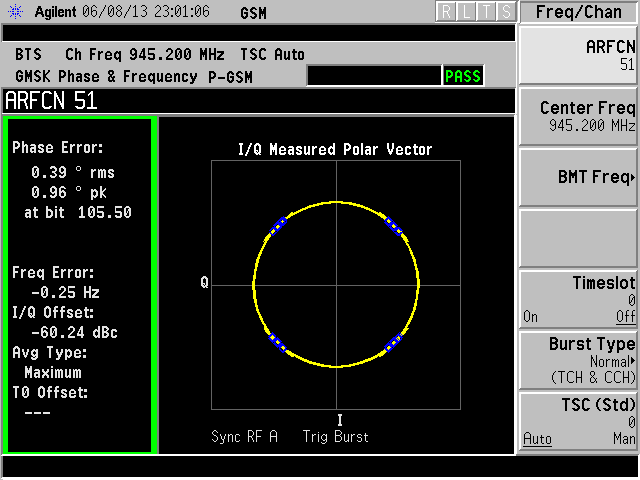
Spectrum Mask (Ettus Research N200)
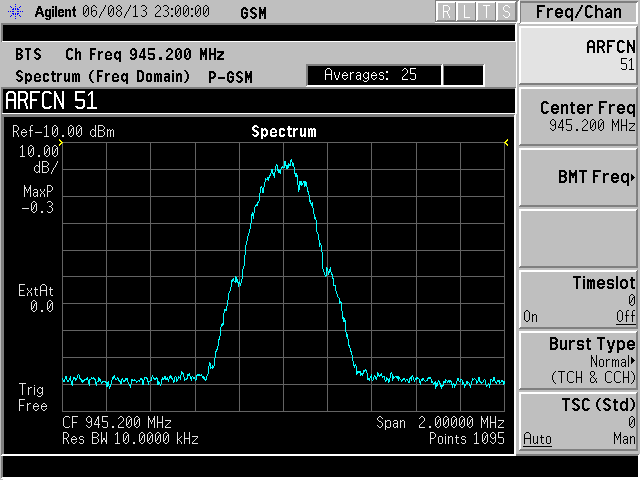
Mailing List / Forum¶
For development purposes, OsmoTRX is discussed on the OpenBSC mailing list at openbsc@lists.osmocom.org.
Subscription information is available at http://lists.osmocom.org/mailman/listinfo/openbsc/. Please make sure to read our MailingListRules before posting.
We now also have a 2G RAN category on our discourse forum
GPRS support¶
- OsmoTRX supports the GPRS (and EGPRS/EDGE) features of osmoPCU and osmoBTS as well as the remaining Osmocom stack, such as OsmoSGSN and OsmoGGSN
- OsmoTRX does not support GPRS in combination with OpenBTS. For that, please use the transceiver supplied with OpenBTS.
Source code¶
The source code is available from gitea.osmocom.org (module osmo-trx).
Public read-only access is available via
$ git clone https://gitea.osmocom.org/cellular-infrastructure/osmo-trx.git
You can browse it via gitea: https://gitea.osmocom.org/cellular-infrastructure/osmo-trx
Dependencies¶
Install libusb-1.0 and libbost dev packages. On debian 8.4:
sudo apt-get install --no-install-recommends libusb-1.0-0-dev libboost-dev
UHD¶
Unless using USRP1, you will need the Universal Hardware Driver (UHD),
which is available from Ettus Research or Fairwaves; the UHD implementation
must match your hardware:
- Ettus Research UHD for USRP devices
- Fairwaves UHD with UmTRX
- USRP1 does not use the UHD driver, it is supported through the legacy libusrp driver provided in GNU Radio 3.4.2.
UHD for Debian¶
When you are reading this, Debian packages for UHD may be sufficient for running osmo-trx and osmo-bts-trx.
here are some of the packages that need to be installed:
sudo apt-get install libuhd-dev uhd-host
Troubleshooting:
At the time of writing this (2016-12), for Debian 8 aka jessie you need to use the jessie-backports packages:
sudo -s echo "deb http://ftp.de.debian.org/debian jessie-backports main" > /etc/apt/sources.list.d/uhd.list apt-get update apt-get -t jessie-backports install libuhd-dev uhd-host
It may also be possible to use the pothos PPA instead:
sudo add-apt-repository ppa:guruofquality/pothos sudo apt-get update sudo apt install libboost-dev uhd
Firmware¶
You also need to download the firmware using a script provided by the UHD package.
Instructions suggest running the script as root, but this way is less dangerous:
sudo mkdir /usr/share/uhd sudo chown $USER: /usr/share/uhd /usr/lib/uhd/utils/uhd_images_downloader.py
You can flash the FPGA data you just downloaded with the following command, setting type and other parameters accordingly to your hw. For instance for an Ettus B200:
uhd_image_loader --args="type=b200"
The uhd_image_loader claims it can update the firmware too, but at least on some versions it does nothing when asked to update firmware. If you see no output of firwmare being flashed, you can use this other command line to flash the firmware, adapting it to the firmware file of your HW:
/usr/lib/uhd/utils/b2xx_fx3_utils --load-fw /usr/share/uhd/images/usrp_b200_fw.hex
Group¶
You may need to add yourself to the usrp group:
sudo gpasswd -a $USER usrp # and re-login to acquire the group
Verify¶
run uhd_find_devices to make sure b200 is available:
$ uhd_find_devices
linux; GNU C++ version 4.9.1; Boost_105500; UHD_003.007.003-0-unknown
--------------------------------------------------
-- UHD Device 0
--------------------------------------------------
Device Address:
type: b200
name: MyB210
serial: 1C0FFEE
product: B210
Configuration and Build¶
First, run autoreconf to remake the build system files.
$ autoreconf -i ...
Intel Platforms (All)
Intel SSE support is automatically detected on Intel x86 platforms. No user intervention is necessary. The general configuration defaults to the low phase error modulator. Atom users may wish to use the low-CPU utilization modulator, which can be later enabled from the command line at runtime.
$ ./configure ... checking whether mmx is supported... yes checking whether sse is supported... yes checking whether sse2 is supported... yes checking whether sse3 is supported... yes checking whether ssse3 is supported... yes checking whether sse4.1 is supported... yes checking whether sse4.2 is supported... yes ...
ARM Platforms with NEON
Many popular ARM development boards fall under this category including BeagleBoard, PandaBoard, and Ettus E100 USRP. This option will disable the low phase error modulator, which can be re-enabled at runtime. NEON support must be manually enabled.
$ ./configure --with-neon
ARM Platforms with NEON-VFPv4
Currently very few development platforms support this instruction set, which is seen mainly in high end smartphones and tablets. Available development boards are ArndaleBoard and ODROID-XU. This option will disable the low phase error modulator, which can be re-enabled at runtime. NEON-VFPv4 support must be manually enabled.
$ ./configure --with-neon-vfpv4
ARM Platforms without NEON
This configuration mainly targets the Raspberry Pi. ARM platforms without NEON vector units are almost always very slow processors, and generally not very suitable for running OsmoTRX. Running OsmoTRX on a Raspberry Pi, however, is possible along with limited TCH (voice) channel support. Currently this configuration requires minor code changes.
Coming soon...
Choosing your target device
Different SDR boards are managed using different software or libraries, usually provided by the vendor. As a result, different osmo-trx binaries can be built based on which device one targets. For instance, if support for LimeSDR is required, one must use the osmo-trx-lms binary, whereas if a UHD device is targeted, osmo-trx-uhd must be used, and so on. Build of different @osmo-trx binaries is controlled at configure time:
--with-uhd enable UHD based transceiver
--with-usrp1 enable USRP1 gnuradio based transceiver
--with-lms enable LimeSuite based transceiver
Build and Install
After configuration, installation is simple.
$ make $ sudo make install
Running¶
Normally simply start osmo-trx-uhd or similar, based on your target device. You only need to remember to pass a suitable config file.
OsmoTRX can be configured with a variety of options. You can find examples for several different devices under doc/examples of osmo-trx.git directory.
See section "OsmoTRX user manuals and documentation" where you can find links to the VTY reference.
$ osmo-trx-uhd -C default.cfg linux; GNU C++ version 5.3.1 20151219; Boost_105800; UHD_003.009.002-0-unknown opening configuration table from path :memory: Config Settings Log Level............... NOTICE Device args............. TRX Base Port........... 5700 TRX Address............. 127.0.0.1 Channels................ 1 Tx Samples-per-Symbol... 4 Rx Samples-per-Symbol... 1 EDGE support............ Disabled Reference............... Internal C0 Filler Table......... Disabled Multi-Carrier........... Disabled Diversity............... Disabled Tuning offset........... 0 RSSI to dBm offset...... 0 Swap channels........... 0 -- Detected Device: B200 -- Loading FPGA image: /usr/share/uhd/images/usrp_b200_fpga.bin... done -- Operating over USB 2. -- Detecting internal GPSDO.... No GPSDO found -- Initialize CODEC control... -- Initialize Radio control... -- Performing register loopback test... pass -- Performing CODEC loopback test... pass -- Asking for clock rate 16.000000 MHz... -- Actually got clock rate 16.000000 MHz. -- Performing timer loopback test... pass -- Setting master clock rate selection to 'automatic'. -- Asking for clock rate 26.000000 MHz... -- Actually got clock rate 26.000000 MHz. -- Performing timer loopback test... pass -- Setting B200 4/1 Tx/Rx SPS -- Transceiver active with 1 channel(s)
Remember OsmoTRX binaries provide a VTY interface like other osmocom programs, where you can for instance set up logging as desired. VTY is available by default under localhost port 4237.
OsmoTRX with OpenBTS¶
OsmoTRX is fully compatible with OpenBTS for voice and SMS services. Due to differences in handing of GPRS, OsmoTRX does not support GPRS when used with OpenBTS, however, GPRS with the Osmocom stack is supported.
For use with OpenBTS, enable the filler table option "Enable C0 filler table", which enables OpenBTS style idle bursts and retransmissions.
$ osmo-trx-uhd -C default.cfg -f
The OsmoTRX transceiver should be started before running OpenBTS. No symbolic link to './transceiver' should exist in the OpenBTS directory. This prevents OpenBTS from starting its own transceiver instance.
Authors¶
The code is derived from the OpenBTS project, which was originally developed by David Burgess and Harvind Samra at Range Networks.
It was subsequently maintained by Tom Tsou and Alexander Chemeris, while more recently sysmocom has taken over the role of maintainer.
Commercial Support¶
Commercial support as well as development, system integration and training services for this project are available from sysmocom
Updated by osmith 15 days ago · 84 revisions

